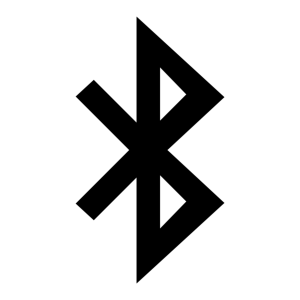Difference between revisions of "Bluetooth"
From Pandora Wiki
(Added photo to page) |
|||
| Line 1: | Line 1: | ||
| + | [[File:Lead_Photo_For_Bluetooth0-9803952192013923.png|thumbnail|Bluetooth logo]] | ||
| + | |||
== Bluetooth == | == Bluetooth == | ||
Is a wireless communication standart that consist of protocols for communication and seperate ones for the content. | Is a wireless communication standart that consist of protocols for communication and seperate ones for the content. | ||
Revision as of 16:59, 9 November 2013
Contents
Bluetooth
Is a wireless communication standart that consist of protocols for communication and seperate ones for the content.
To turn Wifi on the Pandora on/off use: menu ==> "System" ==> "Toggle Bluetooth Status"
To access another device, follow this steps:
- turn on Bluetooth on Pandora
- turn on Bluetooth on the other device
- search on Pandora for other devices
- find device and pair it to the Pandora
- if required enter a Pin code
Bluetooth Capabilities
The pandora comes with the following protocols
- OBEX for exchanging contacts
- AD2P for audio streams
X to Pandora
From another computer to the Pandora, you can:
- Send files?
- Using this application: http://repo.openpandora.org/?page=detail&app=btrecv-slaeshjag-bbgfdg
You cannot:
- Browse files on the Pandora?
Pandora to X
From the pandora to another computer, you can:
- Send files.
You cannot:
- Browse files on the remote system?
Audio
Connecting to Bluetooth Headset A2DP
As of Hotfix 4, you have to manually configure a bluetooth headset to pandora. http://boards.openpandora.org/index.php?/topic/1244-how-well-is-bluetooth-audio-working/page__view__findpost__p__23104
This method will work on applications that uses codec such as Exaile, PanPlayer and MPlayer. It also makes MPlayer very buggy. [1]