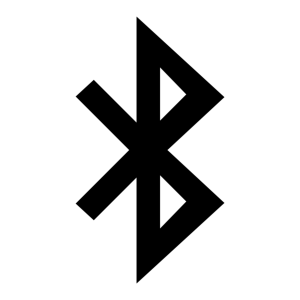Difference between revisions of "Bluetooth"
From Pandora Wiki
Spiralofhope (talk | contribs) m (→Connecting to Bluetooth Headset A2DP) |
Spiralofhope (talk | contribs) m (→Audio) |
||
| Line 40: | Line 40: | ||
* Browse files on the remote system? | * Browse files on the remote system? | ||
| − | == Audio == | + | == Bluetooth Audio == |
| + | |||
| + | * [[Connecting to Bluetooth Headset A2DP]] | ||
[[Category:Bluetooth]] | [[Category:Bluetooth]] | ||
Revision as of 21:19, 19 December 2013
Bluetooth
Is a wireless communication standart that consist of protocols for communication and seperate ones for the content.
To turn Wifi on the Pandora on/off use: menu ==> "System" ==> "Toggle Bluetooth Status"
To access another device, follow this steps:
- turn on Bluetooth on Pandora
- turn on Bluetooth on the other device
- search on Pandora for other devices
- find device and pair it to the Pandora
- if required enter a Pin code
Bluetooth Capabilities
The pandora comes with the following protocols
- OBEX for exchanging contacts
- AD2P for audio streams
X to Pandora
From another computer to the Pandora, you can:
- Send files?
- Using this application: http://repo.openpandora.org/?page=detail&app=btrecv-slaeshjag-bbgfdg
You cannot:
- Browse files on the Pandora?
Pandora to X
From the pandora to another computer, you can:
- Send files.
You cannot:
- Browse files on the remote system?