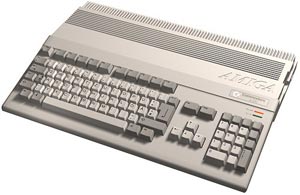Difference between revisions of "UAE4ALL"
From Pandora Wiki
(tip about calibrating the touchscreen) |
(→Tips) |
||
| Line 13: | Line 13: | ||
==Tips== | ==Tips== | ||
| + | *'''[http://www.gp32x.com/board/index.php?/topic/54915-uae4all-additions/page__view__findpost__p__945563 Readme]''' - very detailed readme with instructions. | ||
* '''[http://www.gp32x.com/board/index.php?/topic/53709-amiga-emulation/page__st__45__p__863267&#entry863267 Tutorial: How to get UAE4ALL working on the Pandora]''' | * '''[http://www.gp32x.com/board/index.php?/topic/53709-amiga-emulation/page__st__45__p__863267&#entry863267 Tutorial: How to get UAE4ALL working on the Pandora]''' | ||
* '''Recalibrating the Stylus''': "UAE4all needs to be in stylus mode, then touch and hold the stylus against the screen, hold down the r button and the d-pad can be used to move the pointer so it matches with the stylus. It works but with Heimdall after about 30 secs the stylus loses calibration. I tried it with Lemmings and it worked great. "-[http://www.gp32x.com/board/index.php?/topic/54915-uae4all-additions/page__view__findpost__p__945409] | * '''Recalibrating the Stylus''': "UAE4all needs to be in stylus mode, then touch and hold the stylus against the screen, hold down the r button and the d-pad can be used to move the pointer so it matches with the stylus. It works but with Heimdall after about 30 secs the stylus loses calibration. I tried it with Lemmings and it worked great. "-[http://www.gp32x.com/board/index.php?/topic/54915-uae4all-additions/page__view__findpost__p__945409] | ||
Revision as of 23:32, 5 April 2011
| UAE4ALL | |
|---|---|
| Download(s) | http://dl.openhandhelds.org/cgi-bin/pandora.cgi?0,0,0,0,72,74 |
| License | {{{license}}} |
| Developer(s) | |
| Porting developer(s) |
Pickle |
| Version | 2010-09-10 |
| Status | Public beta release available |
| Webpage | |
| Compatibility List | |
Pandora port of UAE4ALL
Tips
- Readme - very detailed readme with instructions.
- Tutorial: How to get UAE4ALL working on the Pandora
- Recalibrating the Stylus: "UAE4all needs to be in stylus mode, then touch and hold the stylus against the screen, hold down the r button and the d-pad can be used to move the pointer so it matches with the stylus. It works but with Heimdall after about 30 secs the stylus loses calibration. I tried it with Lemmings and it worked great. "-[1]
Status
Runs at full speed (and is limited to prevent running faster) [2].
A version is available with additions added by john4p. Discussion Download