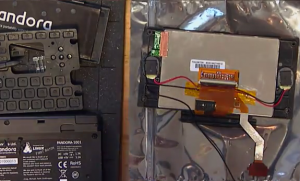Difference between revisions of "Display"
(Added photo to page) |
|||
| Line 1: | Line 1: | ||
| + | [[File:Lead_Photo_For_Display0-6253124665327127.png|thumbnail|Backside of display]] | ||
| + | |||
== Display == | == Display == | ||
Revision as of 16:27, 9 November 2013
Display
- Touchscreen LED TFT-LCD
- 4.3-inch (93.6 x 56.2 mm)
- 800x480 widescreen (5:3)
- Brightness: 300 cd/m2
- Contrast ratio: 450:1
- Viewable in direct sunlight, but it will wash out.
- Response time: tr+tf=30ms
- No ghosting.
How to replace display, videoguide by ED
Display
- Screen datasheet (TD043MTEA1)[1] The Pandora uses the display from the Archos 605 Media Player. However, on the Archos LCD the pinout is reversed as well as the cable having a 45 degree angle which would make it fail to line up with the Pandora LCD cable in the lid. --[2]
Touchscreen
- TSC2046: ADS7846 compatible touch screen controller[3]
The Pandora touchscreen is resistive. Resistive touchscreens cannot do multitouch like the iPhone or iPod Touch can, but they can do simplistic pressure sensing. Resistive touchscreens use a stylus for input, which is included. Since it is resistive you can also use your finger for less accurate tasks, such as pressing buttons. It is very easy and natural to switch between gaming controls to touchscreen.
Drawing
Notaz, who was working with the touch screen driver, says it can do some pressure sensing and returns around 16 different values for pressure[4]. This is not as sensitive as Wacom tablets are, but allows simple pressure sensitivity in applications are designed for it. For software development, it is accessible through standard Linux event interface (raw values), or tslib (calibrated).
This is the external tv-out cable.
Considerations for flip / "tablet" mode?
This idea is patented.
Pandora could not have a hinge which either flipped all the way back or rotated without substantially increasing the cost through patent licensing fees.