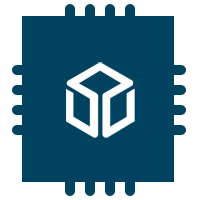Difference between revisions of "NAND"
(added info on voltage and stripesize for nand) |
|||
| (15 intermediate revisions by 5 users not shown) | |||
| Line 1: | Line 1: | ||
| − | The Pandora has 512mb of internal memory on the NAND. | + | [[File:Lead_Photo_For_NAND0-593692383573787.png|thumbnail|NAND]] |
| + | |||
| + | The Pandora has 512mb of internal memory on the NAND and that is used by the [[firmware]]. All directories except for what is in /media are located on the NAND (see [[Basic Linux Guide]]). | ||
| + | |||
| + | Made by Micron 512MiB 1.8V 16bit. | ||
A clean installed unit will have "[http://www.gp32x.com/board/index.php?/topic/56366-nand-full/page__view__findpost__p__913989 about 80mb left]". Not being careful (especially by installing too many things with OPKG) could mean that you'll [http://www.gp32x.com/board/index.php?/topic/56366-nand-full/ run out of room] and need to reflash your Pandora. | A clean installed unit will have "[http://www.gp32x.com/board/index.php?/topic/56366-nand-full/page__view__findpost__p__913989 about 80mb left]". Not being careful (especially by installing too many things with OPKG) could mean that you'll [http://www.gp32x.com/board/index.php?/topic/56366-nand-full/ run out of room] and need to reflash your Pandora. | ||
| + | |||
| + | '''It is highly recommended to [[Running_Linux_from_an_SD_card|run Ångström or other OS from SD card]]''', by doing that you also avoid wear and tear on the NAND. | ||
Type | Type | ||
| − | + | <source lang="bash">df -h</source> | |
into the terminal to check how much space you have left on the NAND. Type | into the terminal to check how much space you have left on the NAND. Type | ||
| − | + | <source lang="bash">du -h | more</source> | |
| − | into the terminal to find cache folders and how many megabytes they are using (then delete what is in them to free up space) | + | into the terminal to find cache folders and how many megabytes they are using (then delete what is in them to free up space). |
| + | |||
| + | A more advanced approach will be: | ||
| + | <source lang="bash">du -x /|sort -n|tail -20</source> | ||
| + | which will show you the top 20 in directory sizes on the NAND only. | ||
| + | |||
| + | [[Category:Hardware]] | ||
| + | [[Category:Tutorials]] | ||
| + | [[Category:Flash memory]] | ||
Latest revision as of 06:46, 14 December 2013
The Pandora has 512mb of internal memory on the NAND and that is used by the firmware. All directories except for what is in /media are located on the NAND (see Basic Linux Guide).
Made by Micron 512MiB 1.8V 16bit.
A clean installed unit will have "about 80mb left". Not being careful (especially by installing too many things with OPKG) could mean that you'll run out of room and need to reflash your Pandora.
It is highly recommended to run Ångström or other OS from SD card, by doing that you also avoid wear and tear on the NAND.
Type
df -h
into the terminal to check how much space you have left on the NAND. Type
du -h | more
into the terminal to find cache folders and how many megabytes they are using (then delete what is in them to free up space).
A more advanced approach will be:
du -x /|sort -n|tail -20
which will show you the top 20 in directory sizes on the NAND only.