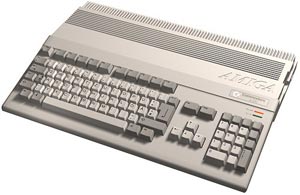Difference between revisions of "UAE4ALL"
(new verson, updating controls) |
(added link to latest version of UAE4ALL from the repo) |
||
| (20 intermediate revisions by 2 users not shown) | |||
| Line 1: | Line 1: | ||
{{Infobox Emulator|title=UAE4ALL | {{Infobox Emulator|title=UAE4ALL | ||
|image=[[Image:Amiga-A500.jpg|center|Amiga A500]] | |image=[[Image:Amiga-A500.jpg|center|Amiga A500]] | ||
| − | |download=[http://repo.openpandora.org/?page=detail&app=uae4all | + | |download=[http://repo.openpandora.org/?page=detail&app=uae4all Main version]<br/>[http://boards.openpandora.org/index.php?app=core&module=attach§ion=attach&attach_id=7431 beta]<br /> [http://repo.openpandora.org/?page=detail&app=uae4all_nubs Alternate version] |
| − | |developer= | + | |license=[http://sourceforge.net/p/uae4all/code/HEAD/tree/README_GP2X.txt#l194 GPL] |
| + | |developer=Chui, pickle, others. | ||
|porter=Pickle, john4p, Notaz, tuki_cat, others | |porter=Pickle, john4p, Notaz, tuki_cat, others | ||
| − | |version= | + | |version=2.5.3.4 |
|webpage= | |webpage= | ||
|status=Public release available | |status=Public release available | ||
| Line 10: | Line 11: | ||
}} | }} | ||
| − | Pandora port of UAE4ALL. There are two versions, one with stable video sync, and the "alternate" version with working nubs.[http://www.gp32x.com/board/index.php?/topic/54915-uae4all-additions/page__view__findpost__p__948227] | + | Pandora port of UAE4ALL. There are two versions, one with stable video sync, and the "alternate" version with working nubs.[http://www.gp32x.com/board/index.php?/topic/54915-uae4all-additions/page__view__findpost__p__948227] Both versions use the same appdata folder. |
==Tips== | ==Tips== | ||
| − | *'''[http://www.gp32x.com/board/index.php?/topic/54915-uae4all-additions/page__view__findpost__p__945563 Readme]''' - very detailed readme with instructions. | + | *'''[http://www.gp32x.com/board/index.php?/topic/54915-uae4all-additions/page__view__findpost__p__945563 Readme]''' - very detailed readme with instructions (but for an outdated version). |
* '''[http://www.gp32x.com/board/index.php?/topic/53709-amiga-emulation/page__st__45__p__863267&#entry863267 Tutorial: How to get UAE4ALL working on the Pandora]''' | * '''[http://www.gp32x.com/board/index.php?/topic/53709-amiga-emulation/page__st__45__p__863267&#entry863267 Tutorial: How to get UAE4ALL working on the Pandora]''' | ||
* '''Recalibrating the Stylus''': UAE4all needs to be in stylus mode, then touch and hold the stylus against the screen, hold down the L button and the d-pad can be used to move the pointer so it matches with the stylus. It works but with Heimdall after about 30 secs the stylus loses calibration. I tried it with Lemmings and it worked great. | * '''Recalibrating the Stylus''': UAE4all needs to be in stylus mode, then touch and hold the stylus against the screen, hold down the L button and the d-pad can be used to move the pointer so it matches with the stylus. It works but with Heimdall after about 30 secs the stylus loses calibration. I tried it with Lemmings and it worked great. | ||
| Line 23: | Line 24: | ||
==In-game controls== | ==In-game controls== | ||
| − | These are the controls for the "normal" version of May | + | These are the controls for the "normal" version of May 15, 2011. [http://www.gp32x.com/board/index.php?/topic/54915-uae4all-additions/page__view__findpost__p__948440][http://www.gp32x.com/board/index.php?/topic/54915-uae4all-additions/page__view__findpost__p__948594][http://www.gp32x.com/board/index.php?/topic/54915-uae4all-additions/page__view__findpost__p__949095][http://www.gp32x.com/board/index.php?/topic/54915-uae4all-additions/page__view__findpost__p__949235] The "nubs" version is the same, but the left&right nubs can be used to control the mouse (in the usual way for the Pandora) in "joystick" mode. |
Note: (L), (R), (A), (B), (X), (Y), refer to the game buttons, not the keyboard letters. | Note: (L), (R), (A), (B), (X), (Y), refer to the game buttons, not the keyboard letters. | ||
| + | ===All modes=== | ||
*SELECT: Open GUI | *SELECT: Open GUI | ||
*START: Toggle joystick/mouse/stylus mode | *START: Toggle joystick/mouse/stylus mode | ||
| − | *Hold (L) + (R) + D-pad: Move display horizontally or vertically | + | *Hold (L) + (R) + D-pad: Move display horizontally or vertically<sup>1</sup> |
*(L)+S key: Quick save | *(L)+S key: Quick save | ||
*(L)+L key: Quick load | *(L)+L key: Quick load | ||
*(L)+D key: show/hide status line (shows disk drive activity) | *(L)+D key: show/hide status line (shows disk drive activity) | ||
| + | |||
| + | ===All modes except Custom Control mode=== | ||
| + | *(R)+D-pad: arrow keys | ||
===Joystick mode=== | ===Joystick mode=== | ||
| + | Note: If "Custom Control mode" is turned on in the main menu, the assignments for the d-pad and game keys (ABXYLR) can be changed to whatever you want. Only the '''bolded''' shortcuts still work in Custom Control mode. | ||
| + | |||
*D-pad: Joystick movement | *D-pad: Joystick movement | ||
*(A)/(X): Joystick fire button (depends which mode button mode you are in) | *(A)/(X): Joystick fire button (depends which mode button mode you are in) | ||
*(X)/(A): Up on joystick (used as jump in platform games, etc. depends which mode button mode you are in) | *(X)/(A): Up on joystick (used as jump in platform games, etc. depends which mode button mode you are in) | ||
| − | *(B): | + | *(B): Second fire button |
*(Y): Space | *(Y): Space | ||
| − | |||
*(L) + D-pad: Mouse movement | *(L) + D-pad: Mouse movement | ||
| − | *(L) + (A) | + | *(L) + (A): left mouse button |
| − | *(L) + (B) | + | *(L) + (B): right mouse button |
| − | *( | + | *'''(L) + K''': Open or close virtual keyboard |
| − | *(R) + (Y): Autofire on/off | + | *'''(R) + (Y)''': Autofire on/off |
| − | + | *(R) + (A): left Alt | |
| − | *(R) + (A): | ||
*(R) + (X): Help | *(R) + (X): Help | ||
| − | *(R) + (B): | + | *(R) + (B): Ctrl |
| − | ===Mouse mode=== | + | ===Mouse/pinball mode=== |
*D-pad: Move mouse pointer | *D-pad: Move mouse pointer | ||
| − | *(L): Left mouse button | + | *D-pad-left: Left Alt<sup>2</sup> |
| − | *( | + | *(L): Left Alt<sup>2</sup> |
| + | *(R): Right Alt<sup>2</sup> | ||
| + | *(A): Left mouse button | ||
| + | *(B): Right mouse button | ||
| + | *(B): Right Alt<sup>2</sup> | ||
*(Y): hold Y to slow down mouse movement when using the D-pad or Left Nub | *(Y): hold Y to slow down mouse movement when using the D-pad or Left Nub | ||
| − | + | *(Y): Space (push table in pinball) | |
| − | *(Y): | + | *(X): Keyboard arrow down (to pull the spring in pinball games) |
| − | |||
| − | *(X): Keyboard arrow down | ||
===Stylus mode=== | ===Stylus mode=== | ||
*Tap screen: left click | *Tap screen: left click | ||
| − | *(L)/(R): | + | *(L)/(R) + tap screen: right click |
*D-pad-left: left mouse button | *D-pad-left: left mouse button | ||
*D-pad-right: right mouse button | *D-pad-right: right mouse button | ||
| Line 72: | Line 79: | ||
===Notes=== | ===Notes=== | ||
<sup>1</sup>You may need this because some games will be taller or wider than the screen, depending on which aspect ratio you choose in the beginning. Screen positioning gets saved and restored by "save general config" and "save per game config". | <sup>1</sup>You may need this because some games will be taller or wider than the screen, depending on which aspect ratio you choose in the beginning. Screen positioning gets saved and restored by "save general config" and "save per game config". | ||
| + | <br/><sup>2</sup>if someone wants to use the triggers for pinball | ||
| + | |||
| + | == Older versions == | ||
| + | * 2.0 beta (4 oct 2013) | ||
== External links == | == External links == | ||
| + | *[http://boards.openpandora.org/topic/11236-beta-new-version-of-uae4all/ New beta version | ||
| + | *[http://www.gp32x.com/board/index.php?/topic/54915-uae4all-additions/ Old Discussion thread] | ||
| + | [http://www.gp32x.com/board/index.php?/topic/53709-amiga-emulation/page-4?p=863267&#entry863267 Howto] | ||
*[http://www.youtube.com/watch?v=KwuI6_zCjxY YouTube video] (of very old version) | *[http://www.youtube.com/watch?v=KwuI6_zCjxY YouTube video] (of very old version) | ||
[[Category:Emulators]] | [[Category:Emulators]] | ||
Latest revision as of 18:01, 8 March 2015
| UAE4ALL | |
|---|---|
| Download(s) | Main version beta Alternate version |
| License | GPL |
| Developer(s) | Chui, pickle, others. |
| Porting developer(s) |
Pickle, john4p, Notaz, tuki_cat, others |
| Version | 2.5.3.4 |
| Status | Public release available |
| Webpage | |
| Google Docs Compatibility List | |
Pandora port of UAE4ALL. There are two versions, one with stable video sync, and the "alternate" version with working nubs.[1] Both versions use the same appdata folder.
Contents
Tips
- Readme - very detailed readme with instructions (but for an outdated version).
- Tutorial: How to get UAE4ALL working on the Pandora
- Recalibrating the Stylus: UAE4all needs to be in stylus mode, then touch and hold the stylus against the screen, hold down the L button and the d-pad can be used to move the pointer so it matches with the stylus. It works but with Heimdall after about 30 secs the stylus loses calibration. I tried it with Lemmings and it worked great.
Status
Runs at full speed (and is limited to prevent running faster) [2].
A version is available with additions added by john4p, as well as work on the graphics by Notaz and some work by tuki_cat and EvilDragon: Discussion. It should now have proper video-sync.
In-game controls
These are the controls for the "normal" version of May 15, 2011. [3][4][5][6] The "nubs" version is the same, but the left&right nubs can be used to control the mouse (in the usual way for the Pandora) in "joystick" mode.
Note: (L), (R), (A), (B), (X), (Y), refer to the game buttons, not the keyboard letters.
All modes
- SELECT: Open GUI
- START: Toggle joystick/mouse/stylus mode
- Hold (L) + (R) + D-pad: Move display horizontally or vertically1
- (L)+S key: Quick save
- (L)+L key: Quick load
- (L)+D key: show/hide status line (shows disk drive activity)
All modes except Custom Control mode
- (R)+D-pad: arrow keys
Joystick mode
Note: If "Custom Control mode" is turned on in the main menu, the assignments for the d-pad and game keys (ABXYLR) can be changed to whatever you want. Only the bolded shortcuts still work in Custom Control mode.
- D-pad: Joystick movement
- (A)/(X): Joystick fire button (depends which mode button mode you are in)
- (X)/(A): Up on joystick (used as jump in platform games, etc. depends which mode button mode you are in)
- (B): Second fire button
- (Y): Space
- (L) + D-pad: Mouse movement
- (L) + (A): left mouse button
- (L) + (B): right mouse button
- (L) + K: Open or close virtual keyboard
- (R) + (Y): Autofire on/off
- (R) + (A): left Alt
- (R) + (X): Help
- (R) + (B): Ctrl
Mouse/pinball mode
- D-pad: Move mouse pointer
- D-pad-left: Left Alt2
- (L): Left Alt2
- (R): Right Alt2
- (A): Left mouse button
- (B): Right mouse button
- (B): Right Alt2
- (Y): hold Y to slow down mouse movement when using the D-pad or Left Nub
- (Y): Space (push table in pinball)
- (X): Keyboard arrow down (to pull the spring in pinball games)
Stylus mode
- Tap screen: left click
- (L)/(R) + tap screen: right click
- D-pad-left: left mouse button
- D-pad-right: right mouse button
- D-pad-down: prevent mouse from clicking.
- D-pad-up: simultaneous left+right click (Cannon Fodder grenades)
- Hold stylus against screen + (L) + D-pad: Align position of mouse pointer with stylus
Notes
1You may need this because some games will be taller or wider than the screen, depending on which aspect ratio you choose in the beginning. Screen positioning gets saved and restored by "save general config" and "save per game config".
2if someone wants to use the triggers for pinball
Older versions
- 2.0 beta (4 oct 2013)
External links
- [http://boards.openpandora.org/topic/11236-beta-new-version-of-uae4all/ New beta version
- Old Discussion thread
- YouTube video (of very old version)